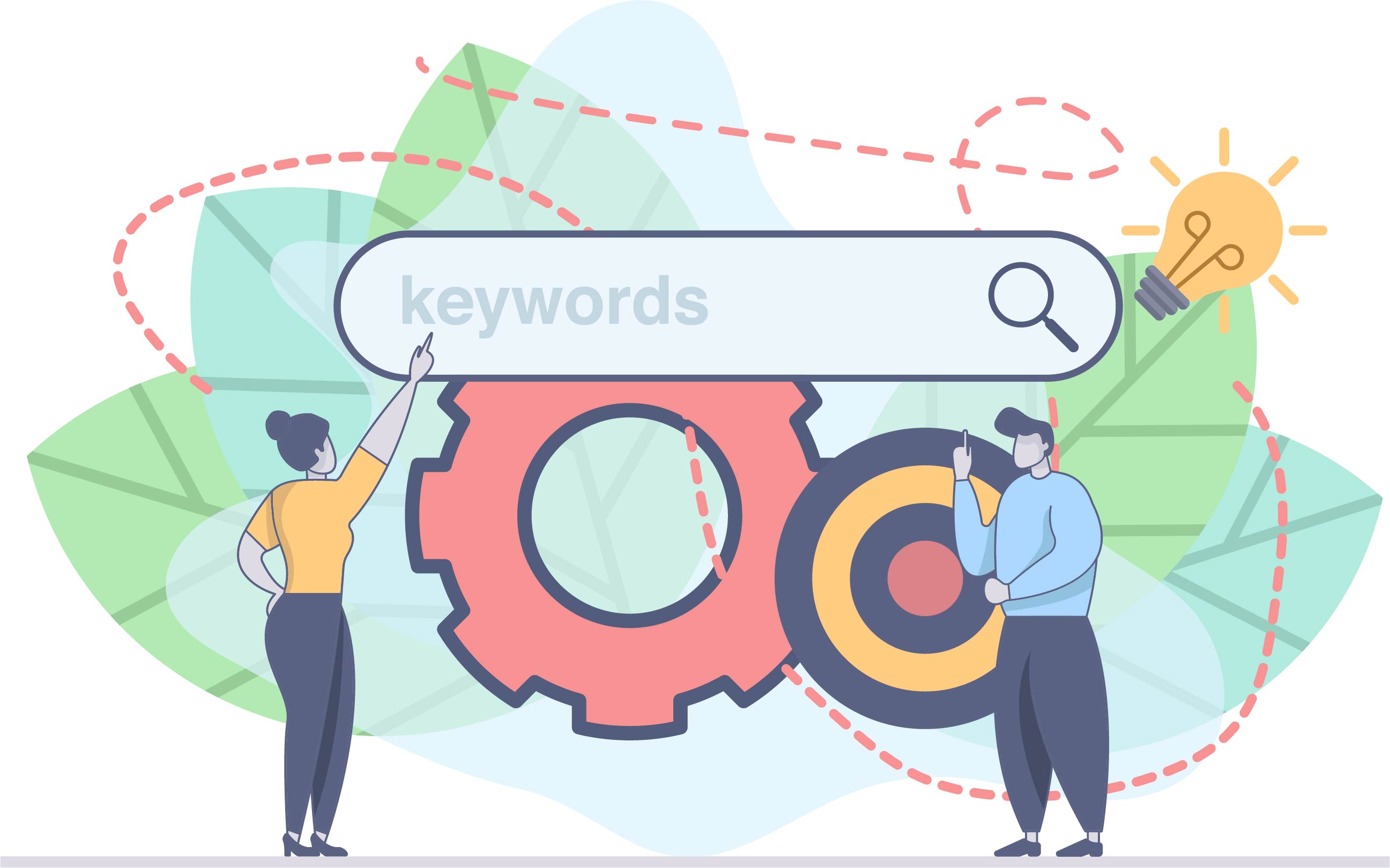How to Write an Invoice: 7 Steps for Effective Invoicing
Build customer trust and get paid faster by following these seven easy steps to write professional and clear invoices.

Did you know that 39% of invoices are not paid on time in the United States?
For a large company, a few late payments may not be detrimental. For a small business, however, a single late payment can be the difference between going under or staying afloat. With that said, knowing how to write clear and professional-looking invoices is key to getting paid faster and avoiding any miscommunication with your clients.
Whether you’re just starting your business or are looking for ways to improve your invoicing process, keep reading for seven easy steps to help you create effective invoices.
For more small business tips and resources on payments and invoicing, drop your email below!
1. Use a Professional Template

This one may seem obvious, but it’s common to come across an illegible invoice or receipt—the kind where you just pay the total at the bottom because you have no idea what the hand-written items say.
A professional template should be typed, contain your company logo and brand colors, and use a large font that is easy to read. It should also have the word “Invoice,” “Bill,” “Statement,” or however you refer to your invoices, at the very top of the page.
2. Include Accurate Contact Information
Make it easy for your customers to contact you with any questions they may have about their invoice or services rendered. Include accurate contact information for both your company and the client including:
- Company name
- Company address
- Company phone number and email
- Client’s name
- Client’s address
- Client’s phone number and email
3. Add Due Date and Invoice Number

Another piece of information to highlight on your invoice is the due date. Use a large font in a different color or highlight it with a box to make the due date visible and easy to find. Don’t forget to include an issue date to help you track how long the balance has remained unpaid.
To keep track of the status of each invoice, be sure to include a unique invoice number at the top. The sequence of the number will depend on your business needs. Common numbering methods include chronological, sequential, or customer- and project-based numbers.
4. List Services and Costs
Build trust and avoid back-and-forth with your customers by itemizing all services and costs. Include a concise title of the service, materials, product, or job and give a detailed description of each on an adjacent line.
On the right side of your invoice, include columns for the quantity and cost of each item. Then, add those to the subtotal at the bottom.
5. Highlight Total Amount Due

We recommend listing the total amount due twice on the invoice. Once at the top for clarity and for those who want to pay upon receiving the invoice, and again at the bottom after the itemized subtotal, taxes, and any added fees or discounts.
6. Provide Payment Terms and Instructions
On your invoice, include any important payment terms and conditions previously agreed upon on your contract. Whether you expect to be paid in full upon receipt, in scheduled installments, or after a certain amount of time, make it clear on your invoice. Remind clients of any late fees they may accrue as well.
Remind your clients of your preferred or accepted payment methods such as:
- Direct bank deposits
- Checks
- Debit/Credit Cards
- Cash
- Online or text-to-pay
If you only accept direct deposits, include your bank account details. For checks, add the name they should address the check to. Lastly, we recommend adding a personal note near the bottom of your invoice thanking your client for their business and reminding them to leave a review online.
7. Automate Your Invoicing Process
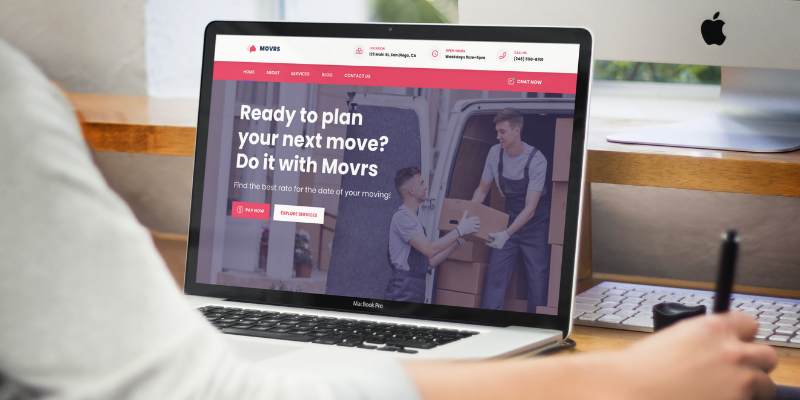
On average, you’ll spend an hour manually processing five invoices. According to Zycus, automated invoices can also reduce your service-to-payment cycle by 80%.
Consider using a robust payment processing software like GoSite Payments to cut the time you spend writing invoices and make it easier for your clients to pay you on the spot. Below are a couple of additional features you should look for when choosing a payment software:
Instant Invoicing and Payments
Look for a tool that allows you to generate invoices immediately after completing a service, from the palm of your hand. The software you choose should also have online payments and text-to-pay capabilities to encourage your customers to pay quickly.
Automated Payment Reminders
Your invoicing or payments software should also allow you to automate messaging—including payment reminders. This can help you and your team send quick, templated reminders for any clients that are due or past due on their payments.
If you’re ready to automate your invoices, sign up for a 14-day free trial with GoSite and take advantage of the Payments tool! This tool allows you to send one-click invoices and receive instant payments from your clients.
%20(1)%20(1).png?width=340&name=Group%2012%20(2)%20(1)%20(1).png)