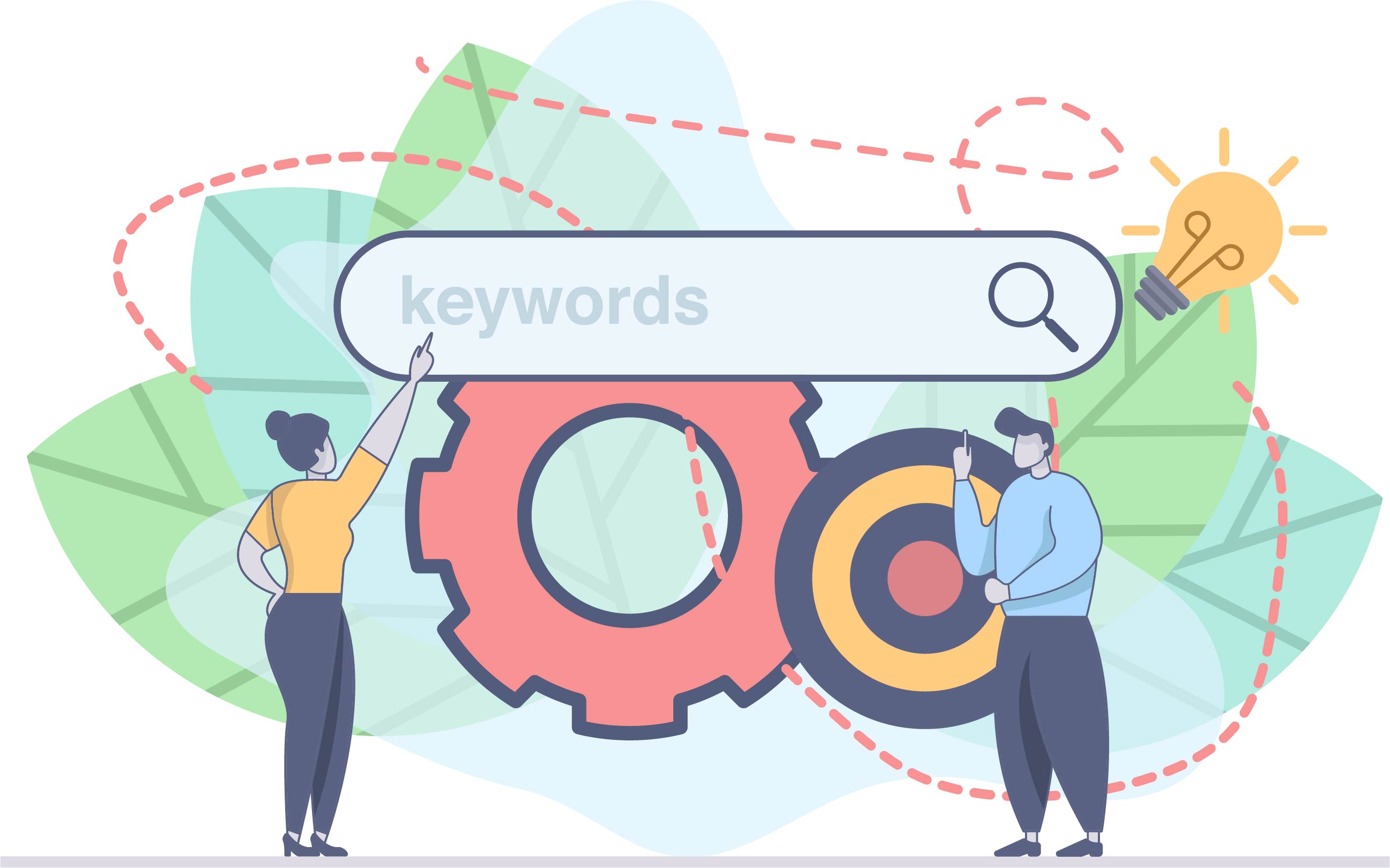In the world of business, starting from scratch means you have an open canvas to create your business exactly as you envision it, down to the very last detail. Although beneficial, it also means that you are responsible for every little thing, which is a lot work for one person to bear.
We can all agree that launching a new business is a daunting task -- to say the least. So much goes into building your brand it's hard to know where to start, especially if it’s your first business.
We get a lot of requests from business owners just starting out. GoSite makes it easier for your customers to find you, book you, and pay for your services. And get this. No technical skills required.
To help you out, here's a step-by-step guide for how to launch your business with GoSite so there's one less thing for you to have to worry about.
How to Launch Your Business with GoSite
Step 1: Start a Free Trial of GoSite
The first step is to set up your free account and start a free trial of GoSite (if you haven't already). The entire process should only take a few minutes. You will be asked some information about yourself and your business and once that’s taken care of, you can get to the fun part of watching your business thrive.
With GoSite's free trial, you can update your Google My Business listing, check out your reviews, and more.

Step 2: Download the GoSite Mobile App
All you have to do is go to the App Store or Google Play on any iOS or Android device and download the free GoSite mobile app. Once you have it downloaded, you're able to bring your business on the go and control it all from the palm of your hand -- wherever and whenever you want. This includes everything from sending and receiving payments, requesting reviews, managing your calendar and bookings, and more.

Step 3: Talk to Sales and Sit for a Full Demo
Unlike the free trial, a demo shows you everything GoSite has to offer in its entirety. Our Sales Team will respond to your request and walk you through what our software does and provide an in depth explanation of what each tool includes. In just a short time, you can see all of the seven tools GoSite has to offer and what they can do for your business.

Step 4: Choose Your Features
This is where it gets fun! It's time for you to choose what GoSite features you want to use. You can choose some or all of the following tools:
These tools work together to supercharge your business. For example, if you choose the booking tool, we suggest also choosing the payments feature so you can connect the power of payment processing with an online booking tool. Meaning, you can allow your customers to pay for your services at the time of booking.
Keep in mind that you can upgrade and add features to your plan at any time so don’t stress about this too much right now.
Step 5: Build Your Customized Website
With the help of our web specialists, you can build an entirely new and optimized website. First, you choose a theme, then you add images and lastly add copy. You can do these steps yourself or you can have our web specialists take care of it for you. All of the websites are mobile-first and have a built-in schema checker so you never have to worry about funky design or people finding your website.
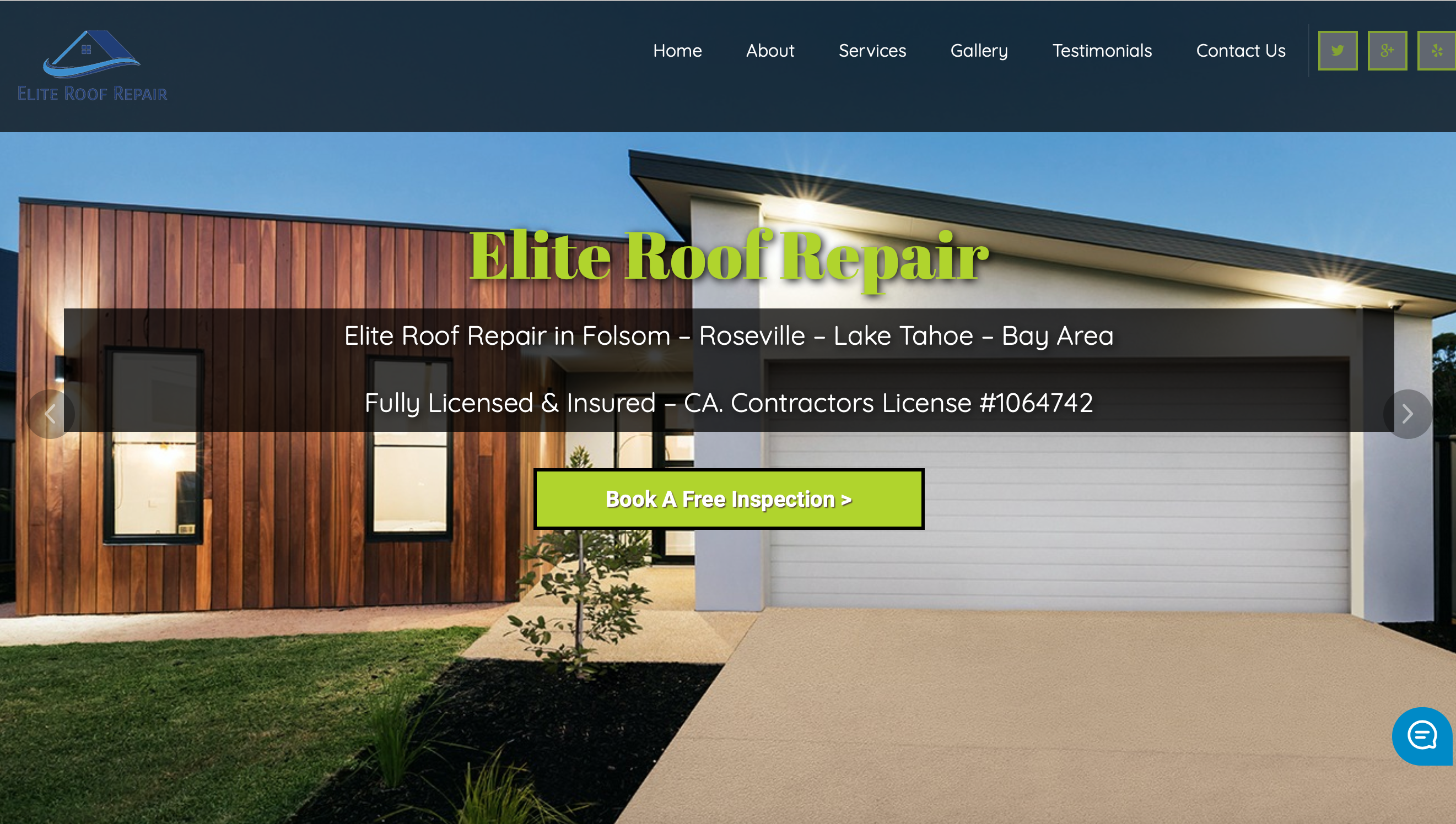
Step 6: Take Control of Your Online Reputation
92 percent of consumers check out online reviews before purchasing from a business. We're talking about Yelp, Facebook, and more. Familiarize yourself with the review tool and then start sending out feedback surveys and review requests. Once the reviews start pouring in, you can respond to and manage your reviews on all major review platforms from a single dashboard.
Once you provide your business information to GoSite, our Placement tool scans more than 70 major local business directories and automatically updates your information - that means the same information about your business appears on all directories from Facebook to Google, and more. This helps your business boost its visibility and control where and how it appears online.
Step 8: Set Up An Online Booking Tool
You have the option to add our online Booking tool directly to your website. All you have to do is provide your availability and your calendar will automatically sync and update it in real-time. You can customize the Booking tool to fit around your business, services, and processes.
If you integrate with payments, you can even ask for a deposit at the time of booking.
Step 9: Sync Your System with Contact Hub
With all those new contacts, you will need a way to manage them. GoSite’s Contact Hub offers a complete cloud-based, mobile customer relationship management (CRM) tool. This means you can quickly text, email, and stay up-to-date with customers. Who doesn't like getting a custom email on their birthday from their favorite business?
Our CRM solution easily syncs with your current apps to keep your contacts up to date and organized.

Step 10: Message Customers On the Go
Connect Messenger with your Google My Business and business Facebook page. Once you do this, you can start using Google messaging, Facebook messaging as well as text messaging, mobile messaging, instant messaging, and website live chat.
This means responding to all of your customers' messages in one place.
Step 11: Set Up Payments
With the pandemic in full force, many small businesses are turning to credit card payments for the first time. GoSite's Payments enables you to request and track money via text or email. You can apply for our Payment tool directly in the GoSite dashboard. It's a quick and easy process that only takes a few minutes to complete. You will be asked to provide your:
- Business name
- Address
- Social security number
- Banking information
When you get approved, you will be notified and can follow the instructions to activate the feature. We've recently added new features - including invoices - to make accepting payments easier then ever
Welcome to the GoSite Family
Congrats! You made it. By the time you complete all 11 steps (or less depending on the features you choose), you should be well on your way to launching your business with GoSite. From CRM to Messenger to Booking, GoSite’s tools check all the important boxes so that you can focus on doing what you love.
We understand that succeeding at your brick-and-mortar location and in the digital space can be challenging. Competing in two spaces takes double the work, but the rewards are worth it -- especially when you have a complete software suite like GoSite to help you along the way.

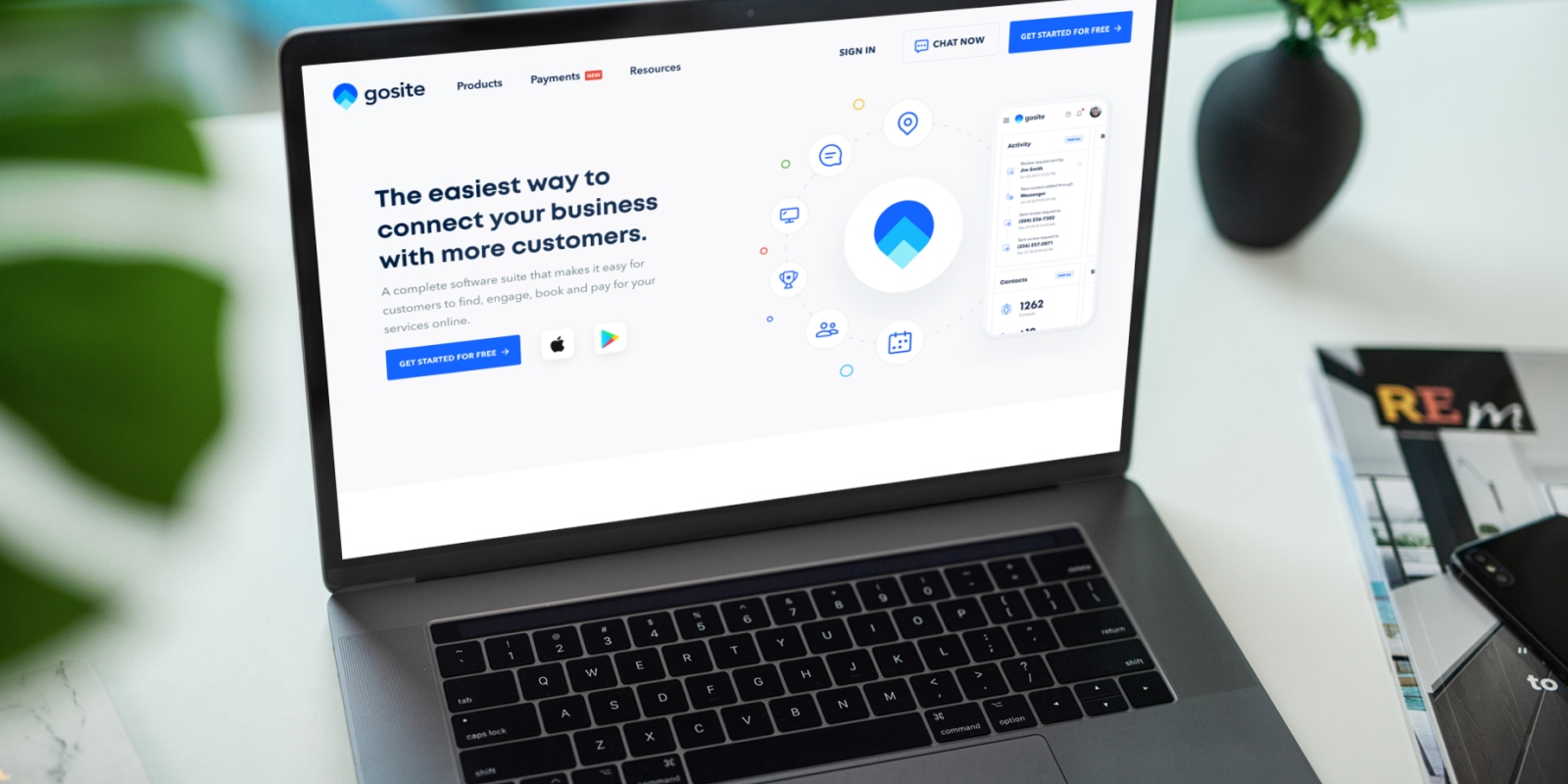



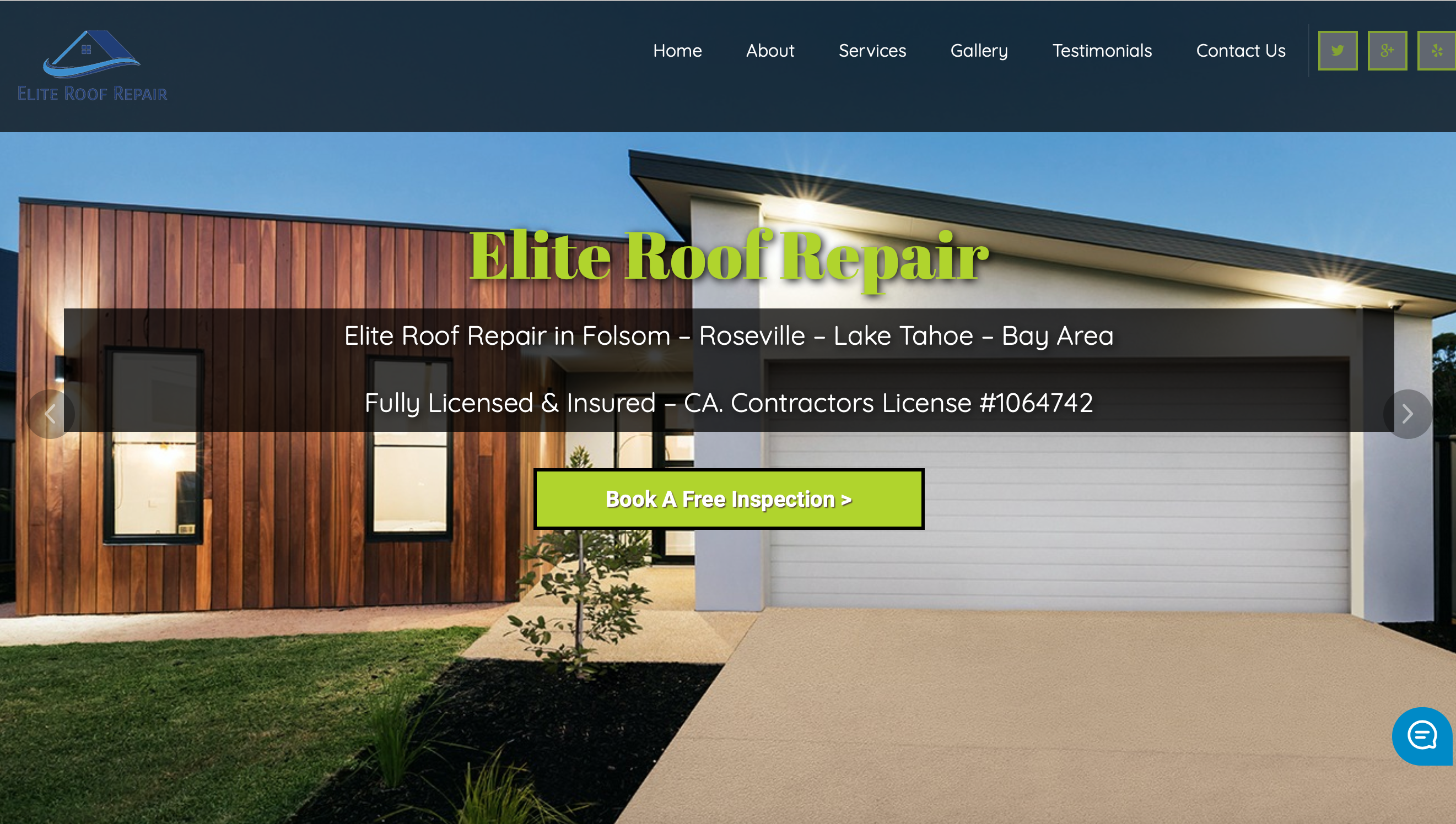

%20(1)%20(1).png?width=340&name=Group%2012%20(2)%20(1)%20(1).png)