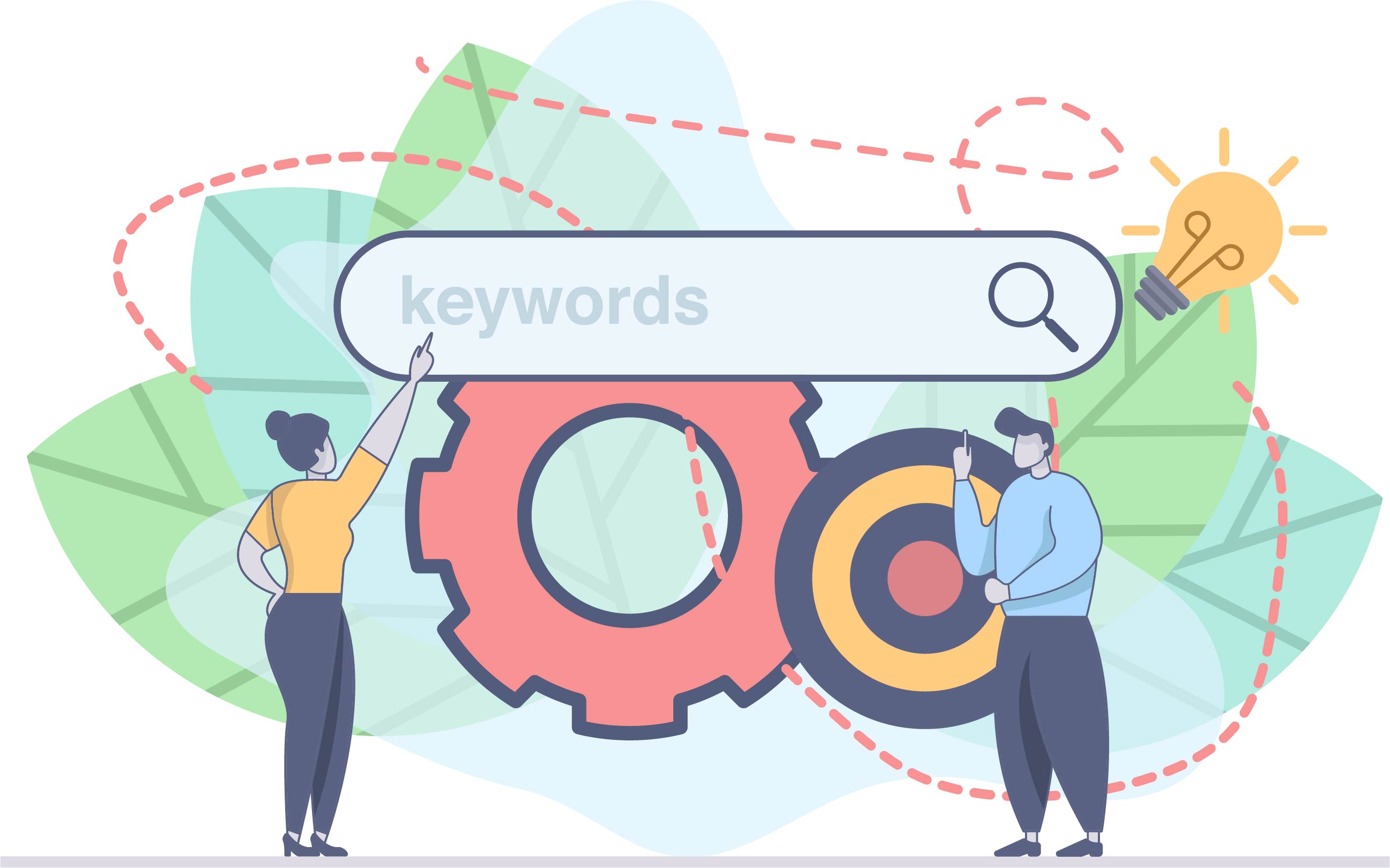Get Customers, Get Time, Get Paid
Simple Technology Built for Owner Operators
No tech experience required 😉
What is the Best Google My Business Post Image Size? [and Other Tips]
Find out what the recommended size is for your Google My Business post images and how to make the most out of each post.

Keeping up with an online and social media posting schedule can be tough for many small business owners. Toggling between different scheduling tools, creating content, tweaking your captions to better fit each audience, and on top of that, resizing each photo so that it’s optimized for the particular platform can be quite time-consuming.
One of the main platforms small businesses should prioritize and frequently update with fresh content is Google My Business (GMB). Keeping this platform accurate with your business’s address, contact information, name, and hours of operation is key to appearing on local search results.
However, posting updates with photos and videos also lets Google know that you’re proactive with your business and client communications—which can also help improve your chances of ranking. Below, we go over what the ideal post image size is, the types of images you should share, and other tips to make the most out of your GMB business posts.
If you’re also looking to optimize your posts on other platforms like social media or your website, be sure to download this guide!
Best Image Size For GMB Posts
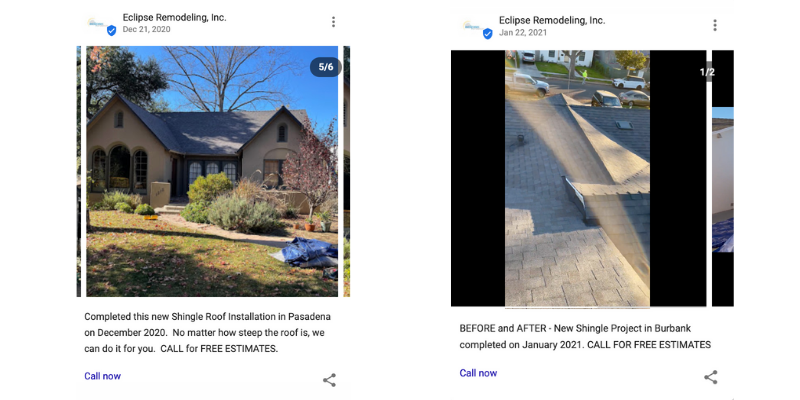
Based on Google’s photo guidelines, the best resolution to use for your GMB posts is 720 by 720 pixels. Sticking to this size will help keep your image from being cut off when you post. We know obtaining properly sized, quality images for your business isn’t always possible, so aim for a minimum of 250 by 250 pixels.
The formats accepted are JPG and PNG and you’ll also want to keep the size between 10KB and 5MB.
What if My Images Are the Wrong Size?
If your image is larger or smaller than the recommended size, there are a few things you can do to keep the quality of your photo.
A design tool like Canva allows you to resize any image or graphic. To size your image down for free, create a design in the correct size, add a photo grid to your square or rectangle, and simply throw in your photo—adjust the position to your liking.
To resize without cropping you can also use tools like Birme or BeFunky. If the option is available, select “highest quality” or “100% quality” to keep your resized image from becoming blurry or pixelated.
If your image is too small, instead of stretching it to the right size, we recommend adding a background and centering the image on your graphic. You can also use a GMB scheduling tool line Sendible which automatically resizes images to fit each platform.
How to Craft a GMB Post
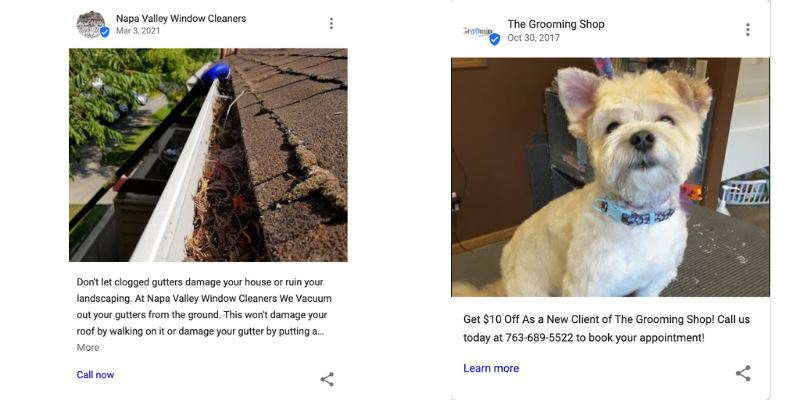
Posting on GMB is a great way to give current and prospective customers relevant updates on your business. Keep in mind that Google prioritizes an active account and quality data, so keep your updates useful and informative. Below are some steps to follow.
Use Clear Messaging
When it comes to GMB updates, keep your posts clear and concise. In addition to basic information like address and hours of operation, people looking at your GMB are probably searching for specific updates about your business like news, special offers, events, and new products.
GMB posts are limited to 1,500 characters, but the ideal length for a caption is 150 to 300 characters. After about 10 words, people will need to click to read the rest of your message so be as direct as possible towards the beginning of your post.
The images you use should also be crisp, high-quality, and free of any heavy alterations or filters.
Add a Strong Call-to-Action
Since posts without a specific date range are archived after seven days, you want them to have a clear direction and call-to-action (CTA). Google offers all of the basic call-to-action buttons including: Book, Buy Now, Sign Up, Learn More, etc. You can also choose not to display a CTA button and add a link within the body of your post instead.
When you add the link to any platform, we recommend setting UTM parameters to help you track where your customers are coming from—you can do this using Google Analytics.
In addition to helping you track where the traffic is coming from, tagging URLs with UTMs can give you some insight on how your customers interact with your site and help you measure the success of a particular campaign or piece of content.
Publish at the Right Time
When choosing the day and time to post, consider your location as well as your client’s needs and lifestyle to help you determine the best time to publish. For example, if you specialize in beauty treatments and winter is approaching, consider posting an offer or new service to help combat dry winter skin. If you own a restaurant, post right before your busiest hours with a deal on a popular meal or item.
Check Your Insights
If you head over to your Insights on Google, it’ll show you some helpful data including:
- How customers find your listing.
- The search queries they use.
- Where customers find you on Google.
- The actions they take on your page.
- Direction requests and phone calls to your business.
- Views on your posts including photos and videos.
- What your business is known for based on customers’ opinions.
Once you’ve posted a few times, you’ll be able to see the kinds of posts that get the most views. Use this information to help you craft more targeted posts and offers.
Other Images to Prioritize
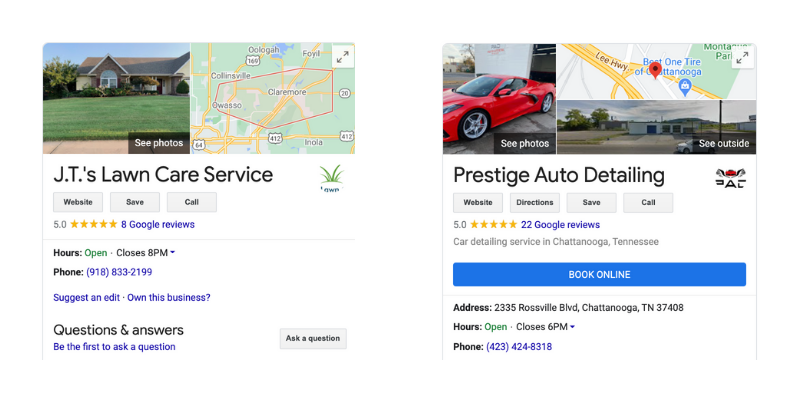
Your GMB posts aren’t the only images you should optimize. Your account should also have a clear image of your logo and a high-quality, professional-grade cover photo.
Although the same dimensions for GMB posts could work for both the logo and cover photo, we recommend a size of 1024 x 576 for your cover photo with a 16:9 ratio. It’s also best to go for a cover photo that best represents your business. Whether that’s an image of your storefront, a great before and after shot of your work, or a group picture of your team, use this photo to catch the eye and attention of your visitors.
Once you’ve optimized your Google My Business page and posts, make sure that you direct potential customers to a beautiful, user-friendly website. If you want to make sure your website converts that traffic coming in from Google and other platforms, download our guide on website trends and best practices below!
%20(1)%20(1).png?width=340&name=Group%2012%20(2)%20(1)%20(1).png)