Basic Do's and Don’ts of Live Chat Support For Your Business
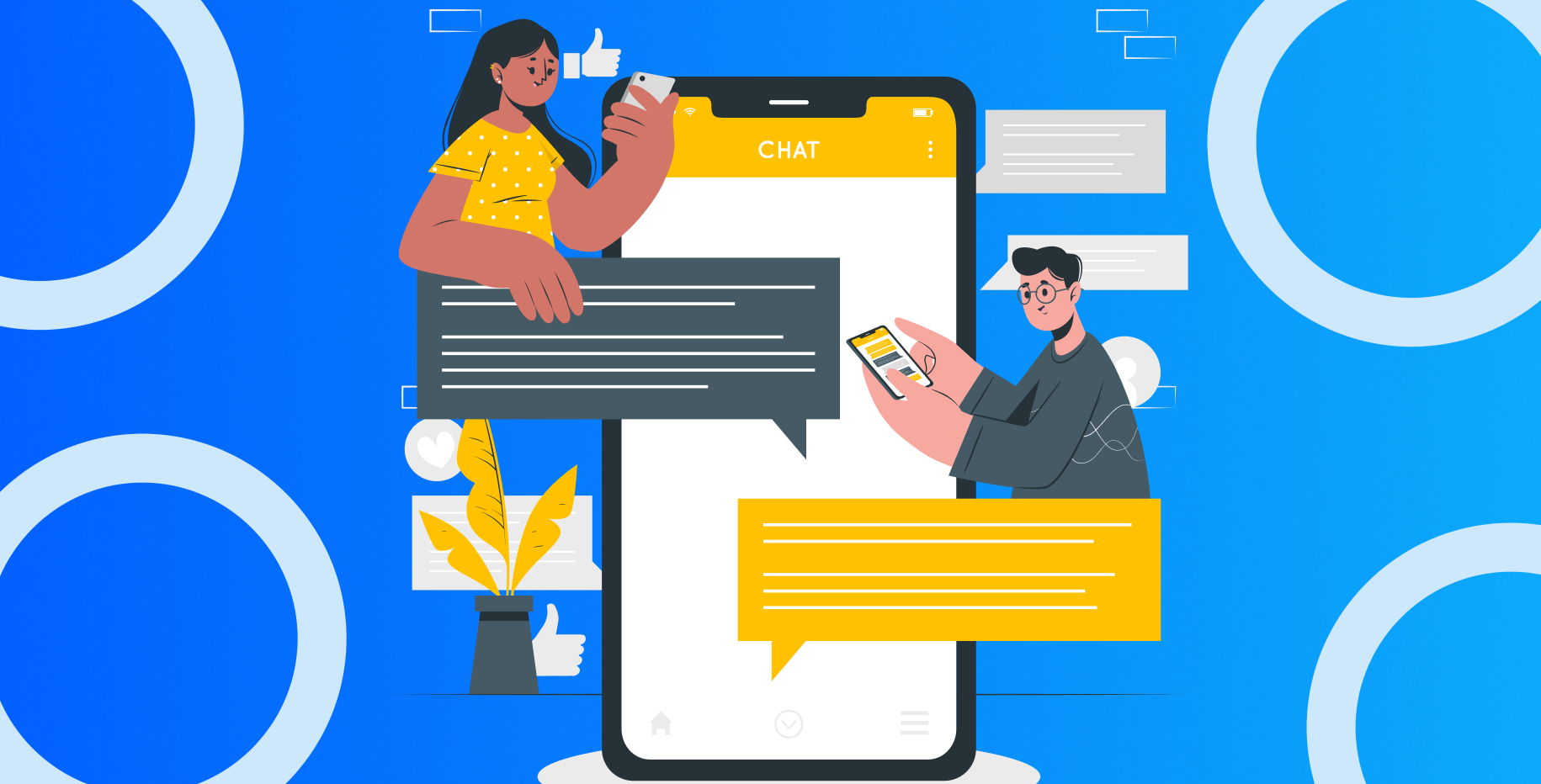
Whether in person, over the phone, or through a chat window, communicating and connecting with your customers goes a long way toward building business relationships. If you’re looking to provide exceptional experiences online, you’ve got to maximize live chats to enhance your customer's experience.
Why Use Live Chat Support?
Live chats give your business the competitive edge in three main aspects: speed, convenience, and customer satisfaction. Today’s on-the-go customers don’t want the frustration of waiting long hours just to get a response to an inquiry. To meet and exceed people’s expectations, you must provide them with everything they need — fast, on-demand, and personalized.
What makes live chat so appealing to customers is that it allows them to engage with your business on their terms. Here are some of the perks of using live chat, and what sets it apart from other communication channels:
- Real-time support
No more waiting for phone holding times and slow email responses. With faster response rates and the ability to offer 24/7 support, live chat helps to boost your customer satisfaction and retention. - Boost sales conversions
With a support channel that’s on-site and real-time, you can build trust by effectively guiding customers along their buying journeys. This means addressing customers’ needs directly, offering top-notch solutions, and clearing up uncertainties. - Improve business productivity and efficiency
Live chat is a win-win for both your customers and your operations. Save time and money by getting a lot more done in a short period. Live chat lets you handle multiple queries at the same time. Plus, you can also use templates for frequently asked questions. This digital channel greatly complements the communication process and makes it more efficient. - Personalized conversations
Live chat helps you put customers first by proactively listening to their changing needs and expectations and offering individual, one-on-one support.
The tool also gives you access to powerful analytics and insights into customer behavior and pain points. You can leverage the data to effectively resolve problems and improve brand experience. Plus, you’ll also nurture long-term relationships through ongoing conversations.
Simple Tips To Deliver Great Live Chat Experiences
Live Chat comes with its unique set of challenges and facing them head-on starts with knowing and practicing the basics. Here is a rundown of some simple do’s and don’ts to follow to make sure your business always nails that incredible live chat performance.
DO:
Be Polite and Set A Positive Tone
Maintaining a friendly and respectful tone is paramount. Being polite and using positive words and phrases help to reinforce a genuine and positive experience. Adjust your tone based on the circumstances and the issues that the customer is having. Always thank customers and make them feel appreciated and valued.
Be Personal and Empathetic
Think like you’re talking to a friend but never lose that professional touch. Show empathy in your responses by actively listening to your customers, acknowledging their feelings, and understanding their concerns.
If you have to apologize for an error, make sure it's sincere. Take ownership to resolve problems. Personalized and customized answers also work their magic, as they make your customers feel that they are talking to a ‘human’ and not a robot.
Be Proactive
Be prepared and make that extra effort to take the conversation to the next level. Familiarize yourself with the customer’s issues and look through chat histories for deeper insights into your customer’s behavior and preferences. That way, you’ll be able to keep the conversation engaging and meaningful.
Check Grammar and Punctuation and Use Emojis Wisely
Keep your sentences short, simple, and straight to the point. Proofread your sentences before hitting send or use language and grammar check tools to help you spot errors. Too many errors in spelling, grammar, and punctuation will leave a bad impression on your customers.
It’s great to use emojis to add color to your chats but don’t overdo it. Be cautious about your tone and stick to safe, standard emojis.
Ask For Feedback
Maximize every opportunity to learn about what your customers think and feel about their live chat conversations with your business. The best time to ask for feedback is before you close the current chat conversation. Ask your customer to rate their experience or fill out a short survey to let you know if you have addressed their concerns properly and efficiently.
DON’T
Respond Too Late, Too Short
Avoid disappointing your customers by making them wait for long hours for any response to their inquiries or concerns. People turn to live chats for fast responses and your business must keep up with their expectations. If there will be any delays to your responses, make sure that you keep customers updated and informed.
Lose Your Calm
You will inevitably encounter customers who are angry, impatient, and even rude. It can get tough to deal with complex customer inquiries and concerns. The key is to always stay calm and focused. Never use negative and harsh language. Always aim to turn the customer’s negative experience into a positive one by showing your empathy and understanding.
Make A Sales Pitch
Focus on answering customers’ questions and resolving their problems — not on making sales. Make sure to provide solutions that are relevant and excellent. Of course, you can upsell or cross-sell in some situations but make sure it’s properly timed and done carefully.
Be Too Scripted
You won’t be able to connect with customers if your responses are robotic and scripted. Personalization is the name of the game. Go above and beyond to listen to your customers. Be flexible and provide them with accurate, individualized solutions.
Excited to apply these best practices and win the trust and loyalty of your online customers? GoSite’s Messenger Tool takes your live chat support and conversational marketing to new heights of convenience and efficiency.
Leverage a website live chat feature that lets you connect with customers in real time and customize responses. Plus, our complete messaging hub enables you to manage all conversations — whether that’s from SMS, Google My Business, Facebook, and more — in one place!
GoSite can help your business grow in so many ways, all in one friendly dashboard. Ready to dive in? Start a free trial. Prefer a conversation? Book a demo.
%20(1)%20(1).png?width=340&name=Group%2012%20(2)%20(1)%20(1).png)


